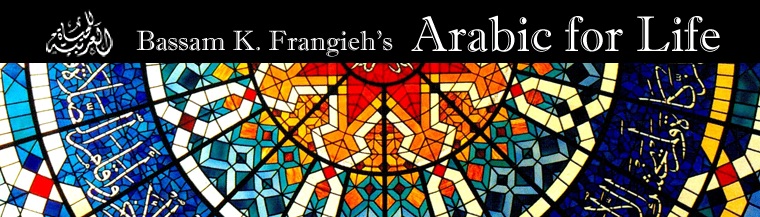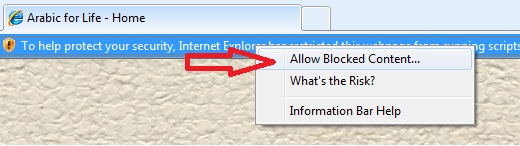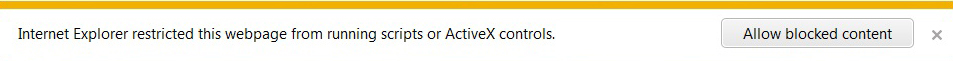|
|
|
Home • Sounds and Letters • Lesson 1-5 • Lesson 6-10 • Lesson 11-15 • Lesson 16-21 |
Instruction Welcome to the interactive DVD portion of Arabic for Life.
This interactive content may be run directly from the DVD. If you have slow DVD drive, it may take long time to load content from the DVD. To improve the loading time, you may copy the folder Arabic for Life found inside DVD to the local hard drive or flash drive. Run StartLesson.html to launch the content.
System Requirements DVD drive (16x speed or higher is highly recommended) Internet Browser (Firefox, Internet Explorer, Safari, Chrome). Adobe Flash Player (Please obtain latest version from www.adobe.com) 3.0 GB free space (if running directly from hard drive or flash drive)
Important: Internet Explorer users
Depending on your browser security setting, Internet Explorer may restrict active content (videos and audio) within the interactive DVD to run. In order to view the media content, you must allow browser to run active content from this DVD.
For Internet Explore 8, please click the Internet Explorer security warning bar then click Allow Blocked Content.
For Internet Explore 9, please click Allow Blocked Content from the bar that appears at the bottom.
If you do not see any security bar pop up, you may need to reset Internet Explorer's setting back to Microsoft's deafult. To perform reset, click Reset button from Internet Options -> Advanced page.
|
Arabic for Life | Interactive DVD
| 2012